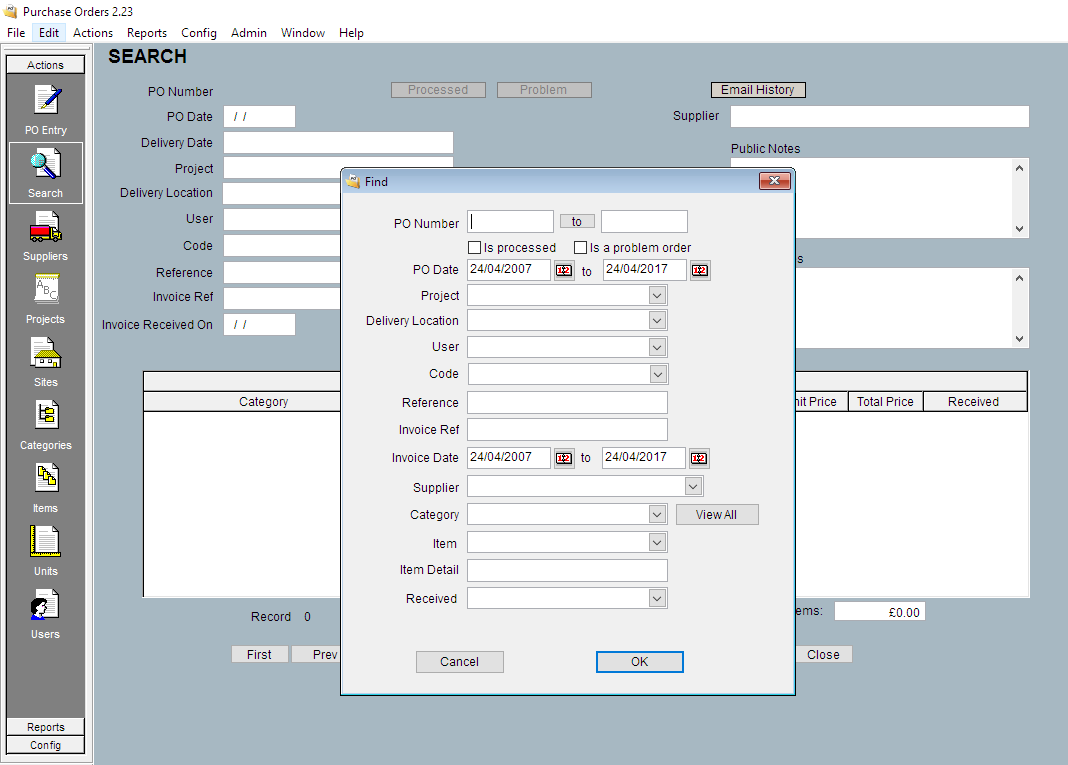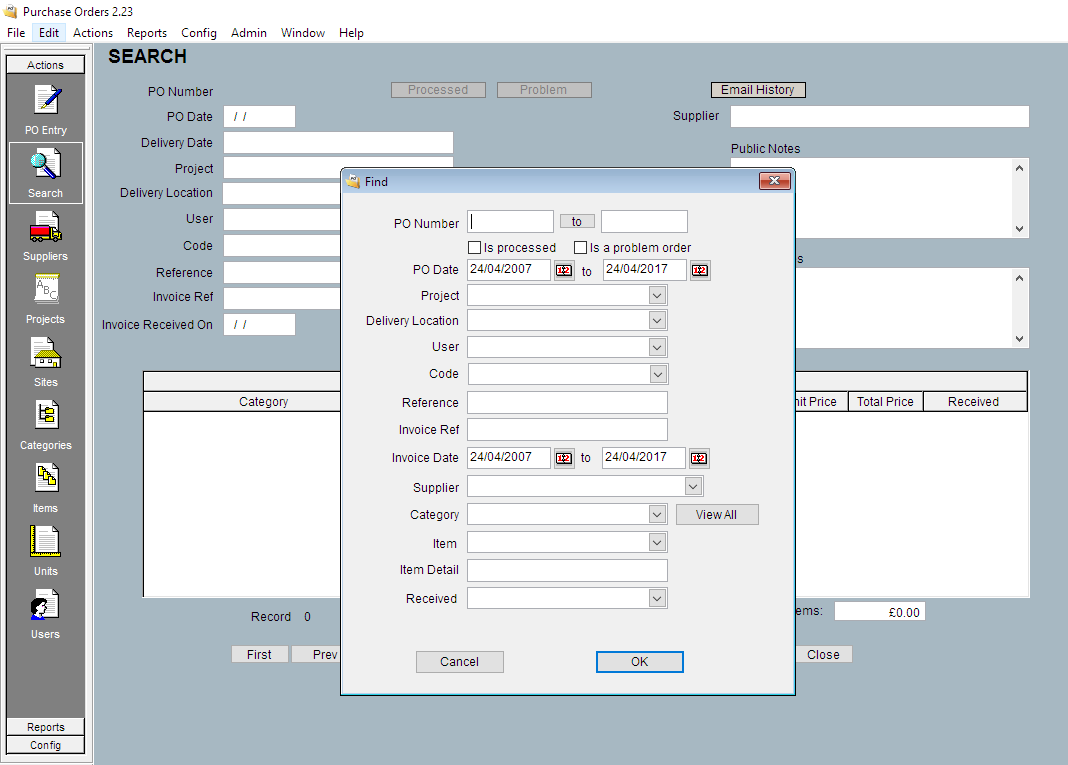
The search screen forms the heart of the Purchase Orders System as it quickly allows you to look up previous orders even by the smallest fragments of information you might recall about some past order.
A couple of clicks will immediately show you who has supplied you with a product or what you have bought from a particular supplier.
You can search by
- Purchase Order Number
- Date Range
- Delivery Location
- Project
- User
- Code
- Reference
- Supplier
- Category
- Item
- Item Details
- Received Status
or any combination of those.
From the search results you can edit, email or print the Purchase Order.